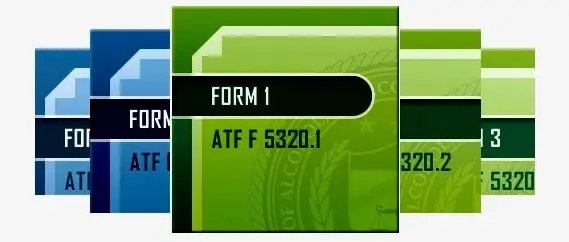Firearms aren’t just tools; they are also fun. That’s one of the reasons we own them. The only thing more fun than a gun is a second gun. My early plan for firearm ownership was modest by most standards.
A carry pistol, a .22, a hunting rifle, and a defensive rifle. Then I got a duplicate of each so I would have a ready spare.
That all changed when I got into National Firearms Act (NFA) firearms. I now have a few suppressors and several Short Barreled Rifles (SBRs) in the collection.
The only issue with adding NFA firearms to your collection is time. I purchased my first suppressor in about 5 minutes from my local Class III dealer. The paperwork, however, took 12 months to process.
The good news is that the ATF has launched the eForms process that has dramatically reduced the wait times. My last eForm took about 25 days! This has removed the time barrier for thousands of applicants.
You just need to follow this easy step-by-step guide and you will be on your way to the fun and utility of NFA firearms.
What are NFA Firearms?
In 1934, congress enacted the National Firearms Act. This act placed a tax on the ownership of specific firearms. On that day, Title II weapons were subject to a $200 tax for ownership. These specific weapons are roughly described as:
- Fully Automatic Guns (Machine Guns): Any firearm that fires repeatedly “by a single function of the trigger”
- Short-Barreled Rifles (SBRs): Any firearm with a buttstock and either a rifled barrel less than 16” long or an overall length under 26”
- Short-Barreled Shotguns (SBSs): Any firearm with a buttstock and either a smoothbore barrel less than 18” long or an overall length under 26”
- Suppressors: Any portable device designed to muffle or disguise the report of a firearm
- Destructive Devices (DDs): Devices such as grenades, bombs, missiles, etc. and firearms with a bore over 0.5 inches (with several exceptions such as shotguns)
One of the purposes of the 1934 act was to make NFA weapons prohibitively expensive. With inflation, $200 is not the barrier it used to be.
What is the Difference Between Form 1 and Form 4?
There are two primary mechanisms for the possession of an NFA firearm. These are colloquially called Form 1 and Form 4. Form 1 applications are for manufacturing an NFA device, while the Form 4 application is for the purchase of an existing NFA weapon.
As stated, you will file a Form 1 application when you assemble your own device. Most of these applications are for SBRs or suppressors. When assembling an SBR you can either build from scratch or modify an existing firearm.
Building is simple as most modern sporting rifles are like legos. You purchase the parts and then assemble one with a short barrel.
Suppressors are no different. You can purchase the parts and when the ATF approves your application, you complete the final assembly. In most cases, this includes drilling out the core of the baffles.
One warning about the Form 1 process. You need to protect against constructive possession. This is the situation where you have the parts and the means to assemble an NFA firearm without the proper tax stamp.
With my most recent Form 1 application, I waited until I had the tax stamp in my possession before I purchased and installed the 10.5” barrel. There is a wide interpretation of this concept, I suggest you investigate it for yourself.
Form 4 applications are for the transfer/purchase of an existing device. This includes buying a suppressor, SBR, or SBS. A part of the purchase process includes your local gun store filing the Form 4 paperwork and keeping the device during the waiting period (NFA Jail).
Do I need a Trust for NFA purchases?
If this is your first NFA purchase, you will need to make one other decision. File as an individual or file as a trust. Filing as an individual is exactly as it sounds like. You are the sole “responsible person,” owner, and therefore allowed possessor of any NFA device you buy.
When the time comes to transfer ownership, you act as the dealer and responsible for filling out the Form 4 paperwork.
This is slightly complicated if you pass away. The transfer becomes the responsibility of your beneficiary. It is best to get a lawyer knowledgeable about NFA laws involved as a part of your will and last wishes.
A trust is a legal entity set up to own the devices. All members of the trust are extended the right for use and possession of the NFA items attached to the trust.
As a part of the application process, one of the trust members applies, however, all trust members are subject to the ATF background check process.
If a trust member dies, then the trust still legally owns the NFA devices and any other members can still use the included suppressors or SBRs. The trust can therefore sell and transfer the devices as needed. Likewise, you can add new members to the trust via a simple amendment.
In short, you don’t need a trust, but it makes transferring your devices a little easier.
There are many online trusts available that make the process easy. Investigate them for yourself and find the ones that best fit your need. My only recommendation is do not use a generic trust. Use trusts specifically designed for NFA firearms.
What is the ATF eForm Process?
When paper applications are sent to the ATF, the applicant fills out the application and mails it in along with a set of fingerprint cards. The ATF receives then processes the application and mails out the tax stamp.
The disadvantage of this process is time. I’ve filed three paper applications in the last 5 years. For these applications, I’ve waited 12 months, 9 months, and 4 months.
The eForms process uses a web-portal for much of the form’s processing. Via the portal, you input device information, trust information (where applicable), background information, and provide a photograph.
You then separately mail-in fingerprint cards. The ATF performs their review and emails back the tax stamp. My latest eForm Form 1 application took a little over 20 days.
The eForms process is simple and straightforward as long as you have everything in order when you start. With a little preparation, you can take full advantage of the process and get on your way to enjoying NFA fun much sooner than via the paper route.
Can I eForm a Form 1 and Form 4?
The eForm process supports a series of electronic form submissions. Regarding the NFA applications most relevant to the Option Gray audience, only Form 1 applications are available on the eForms web-portal at this time.
The ATF at one time supported Form 4 applications. They pulled Form4 support and it is currently under re-design.
When Do I Need Fingerprints?
As of this writing, all applications require a set of ink-on-paper fingerprint cards for all parties. With individual ownership that is one set of cards. For trusts, each responsible person must provide a set of cards.
The fingerprint cards in question are FBI FD-258 Applicant cards. These cards are used for a variety of civil applications. Those working in the school systems (e.g. teaching and coaching), in financial positions (e.g. banker) or those with security clearances will be familiar with the cards.
These are not criminal cards. Those collect different biographic data.
You may get the cards from the ATF by following this link.
The cards from the ATF will come with the Originating Agency Identifier (ORI) filled out with the required number for the NFA when you request the FBI FD-258LE–NFA cards.

It is best to take your cards to your local police department to have them inked. Honestly, I’ve completed my own prints (I have the proper ink pads and I’m very familiar with the process), however, when it comes to ATF applications, I’d rather not take the chance at a rejection.
The second option for fingerprint cards is to use a local gun store that has the appropriate kiosk. My local store has the equipment to digitally capture fingerprints and print them on a card in a forensic quality manner.
Please note: this process requires FBI certified scanners and printers. It is not a process you complete at home.
Step-By-Step Guide to the eForm1 Process
The following steps walk you through the eForms process.
Login
The first step in the eForms process is the creation of an ATF eForms account. You can access this from the eforms.atf.gov site by following this link.
Fill out all required information and they will send you a confirmation email. As soon as you receive it, you will be able to log into the eForms site and start your application.

Next, you must open the eForms site and log in. Input your user name and password. If necessary, you can click on the “Forgot User Name?” and “Forgot Password?” links to recover your username or password.

Note: The ATF eForms site is down for maintenance on most Wednesdays.
Read and accept the warning.

Form Selection
On the opening page, there are a series of icons and a slider bar. Each allows you to parse the available forms. You must navigate to Form 1–ATF F 5320.1

Note: I have found the eForm system has a timeout of about 5 minutes. If you are idle for more than a few minutes, it will automatically log you out. It is best to have all your information available. Otherwise have a tolerance for re-entering data once you are logged out. It does not store your application until late in the process.
Application Type
The first step in the Form 1 process is to select the Application Type. This example is carried out as a trust application. Click on the “Trust” radio button, then click the “Next” button to continue.

Special Instructions
Next, read the “Intended Use of Form” and “Special Instructions…” sections. Click the “Next” button to continue.

Taxes
Next is the “Tax” page. Click the radio button next to “Tax Paid ($200)”. This indicates that you will pay $200 for your NFA tax stamp. Click the “Next” button to continue.

Applicant
The next page is the “Applicant” page. This page must be completed by one of the trustees. This is the person who is formally applying in the name of the trust. Only one trustee must complete this page. Conveniently, this page pulls most of its information from the login account.
The required information includes:
- Title of the Submitter of the Application: Fill in with “Trustee”
- Trust Name: Fill in with the name of your trust
- Country: Your country of residence
- Address Line 1 and 2: Your current residence, this should be filled in from your account registration information
- Zip Code: Your current zip code, this should be filled in from your account registration information
- City: Your current city of residence, this should be filled in from your account registration information
- County: Your current county of residence, this should be filled in from your account registration information
- State: Your current state of residence, this should be filled in from your account registration information
- Telephone: Your current telephone number, this should be filled in from your account registration information
- Email: Your current email address, this should be filled in from your account registration information
Click the “Next” button to continue.

Responsible Persons
The first real data entry page is the “Responsible Persons” page. This page captures the biographic data for each trustee and identified responsible person. You will need to add an entry for each responsible person.
Before completing this page, you will need two digital documents for each applicant. The first is the “National Firearms Act (NFA) Responsible Person Questionnaire (ATF Form 5320.23).” You can download this document here.
You can electronically fill this form out. You will need to print it, sign it, then scan it. The first two pages (marked ATF copy) will need to be submitted for each responsible person.
The digital photograph required should be of passport quality. You can get this at any local photo shop or many pharmacies have passport photo capabilities.
Note: There is a 3MB maximum allowed file size for each of these files. If you exceed 3MB, they will be rejected.
First click the “Add” button to add a row for a responsible person. Fill out the required information:
- Citizenship: Your current country of citizenship
- Cadence: Any addition of Jr, Sr, etc. attached to your name
- Title: Input as Trustee
- Name: Your first name–should come from your account registration for the first RP
- Middle Name Detail: Set to Initial Only
- Middle Name: Input your middle initial–should come from your account registration for the first RP
- Last name: Your last name–should come from your account registration for the first RP
- Email: Your current email address–should come from your account registration for the first RP
- Form 5320.23: Scanned signed version of RP form (maximum of 3 MB)
- Photo: Scanned photo (passport-style) (maximum of 3 MB and no more than 6 months old)
- SSN: Your Social Security Number (Optional)
- Zip Code: Your current zip code
- State: Your current state of residence
- City: Your current city of residence
- Street: Your current street address
- Date Of Birth: Your date of birth
- Birth Country: Your country of birth
- Birth State: Your state of birth
- Sex: Your gender
- Race: Your race
- UPIN: Your Unique Personal Identification Number (optional)


Click the “Next” button to continue.
Chief Law Enforcement Officer (CLEO) Notification
The CLEO page fills out the CLEO page. You will get a copy of this for notification of your CLEO. Note, recent changes to the application process no longer require CLEO sign off. Just notification. This can either be your local chief or the head of your local state police barracks.
You must fill out the following fields.
- Agency or Department Name: The name of the CLEO’s department
- Name: The name of your CLEO
- Position: The position of your CLEO (e.g. chief)
- Address: The street address of the CLEO’s department
- Zip Code: The zip code of the CLEO’s department
- +4: The +4 digits of the zip code (optional)
- City: The city of the CLEO’s department
- County: The county of the CLEO’s department

Click “Next” to continue.
Firearm
The next series of steps will identify the firearm you are making. I will cover the most common instance that builds upon an existing lower, or an existing firearm is modified (e.g. the case where I shortened the barrel of an AR).
The first step is to click the “Add Firearm” button. This brings up the “Manufacturer” dialog box. The two steps are to identify the manufacturer and then add the details.
- By Manufacturer Name: Click this radio button to search by name
- Manufacturer Name: Select the manufacturer of your lower/firearm from the dropdown list
- Manufacturer Country: The country should automatically fill in

Click the “Next” button to continue.
On the “Details” dialog box, you will provide the remaining details of your lower/firearm.
Product Type: Select the type of NFA device you are manufacturing (e.g. Short Barreled Rifle)

Model: Select the model of your lower/firearm from the dropdown box

Caliber: Select the caliber from the drop-down box–Note: Multi-caliber is no longer an accepted value

Unit of Measure: Select the unit of measure of for the caliber value (e.g. caliber, mm, inch, etc.)

- Length of Barrel (In.): Input the length of your barrel in inches (e.g. 10.5)
- Overall Length (In.): Input the overall length of the firearm with the stock fully extended in inches
- Serial Number: Input the serial number of your lower/firearm
- Description: Leave blank
- State Why You Intend To Make Firearm: “All Lawful Purposes” is an acceptable answer

Click the “Next” button to continue
The next window, Electronic Documents, is for further clarification of any data in the details. For example, if the manufacturer or model number is not listed, then you can supply digital images of the manufacturer or model number.

Click “Finish” to continue. This brings you back to the Firearms dialog. Click “Next” to continue.

Electronic Documents
The Electronic Document page is for the submission of the electronic version of your trust.
Document Type: Select Corporation / Trust / Other Legal Entity from the dropdown menu
Click the “Browse” to load your electronic copy from disk
Description: Insert the name of your trust
Note: If necessary you can break your trust into multiple documents.
Note: There is a 3MB maximum for each of these files. If you exceed 3MB, they will be rejected.

Click the “Next” button to continue.
Certify
The next step is to certify your statements in this application. Click on the check box in the “Certification” box.

Before you can submit the application, you must click the “Pay” button to submit your tax payment. Completely fill out the Payment dialog box (standard credit card information). When this process is complete, click the “Sign and Submit” button.
You will be asked to input your password to complete the submission. This is your normal account password that you used to log in.
Your submission will be confirmed and within a few hours you should receive a confirmation email.
Fingerprints
Your confirmation email will include a PDF. This document is a cover letter to submit with your fingerprint cards. Print out a copy and include it with two fingerprint cards for each responsible person. Mail the completed package to the ATF at the address included in the document.
I highly recommend using a method that contains a tracking number. You have 10 days to get your cards to the ATF.
How Do I Check the Process of My ATF eForm Application?
Ok, you’ve put in your application and are sick of waiting. I get it. I’ve been there. The good news is that the ATF has a small staff dedicated to answering your questions.
When you have waited, wait a little more. When the second waiting period is driving you nuts, wait a little longer. Ok, kidding aside. You can contact the ATF at 1 (304) 616-4500.
The recording will give you the option to check on a Form 1 or Form 4 status. Hit the button for that option and have your name (or the name of your trust), the serial number of the firearmsuppressor, and, for a Form 4, the name and address of the shop you are buying the device from.
The examiner on the line will ask for one or more of these pieces of information and will give you one of three answers: None, Pending, Error, or Approved.
A status of None indicates that they have not yet received the application (it’s in the mail) or they have received it, but they haven’t cashed the check yet.
A status of Pending indicates that they have the application, and they have cashed the check. This starts the clock ticking. The examiner will usually state that the current wait time is X months. Express your thanks, wish them a good day, and call back when you can no longer wait.
A status of Error indicates that the paperwork has an error that will need to be corrected. Here you, or your dealer (for Form 4 applications) will receive a letter that details the steps required to fix the error.
Approved is the status that you have been waiting for. Your tax stamp is in the mail (paper file) or the email (eForm).
I hate to bother people as a consequence of my impatience. That’s why I use Reddit for my status checks.
If you’re not familiar with Reddit, it’s a forum that covers every topic under the sun, including NFA firearms. The NFA subreddit has a thread on recent approvals. Think of this as a crowd-sourced NFA application status process.
The contributors to the NFA Sub-Reddit fill out a standard form when they receive an approved application. This format covers the form type, entity (individual or trust), the date the application went pending, the approval date, and the standardized wait time in days.
For example:
- Form: eForm 1 SBR
- Entity: trust
- Pending: 11/18/20
- Fingerprints delivered: 11/23
- Approved: 12/13
- Standardized wait: 25 days
I gladly hit the Reddit site several times a week to see a pending date that approaches my application. When the dates intersect, I know my application is close to being approved.
With my last two applications (Form 4 and Form 1), my approval notice came within 48 hours of a matching approval date popping up on Reddit.
eForm 1 Conclusions
NFA firearms are a joy to own and use. Every time I open the safe to prepare for a range trip, I always grab either a suppressor or an SBR. They are just a lot of fun to shoot (or so says my ammo budget).
My first application was a test in patience. For 12 months I was out the money for the suppressor and all I got for it was bi-monthly trips to the dealer to wonder how great it would be to take it to the range.
Likewise, my first Form 1 took 9 months. I had all the parts assembled with the exception of the buttstock. All dressed up and nowhere to go.
Fast forward to the doldrums of 2020. In a matter of days, I went from idea, to stamp in hand, to the range in less than a month. All thanks to the eForms process. It’s almost hard now to hold back on running through the process on another gun. Then another. Then…
I only hope they get the eForm process for Form 4’s up and running by the time I’m ready for another suppressor. Until then, it’s your turn. The process is easy and quick. With the eForm Form 1 process, there’s no longer a significant barrier to getting into your own NFA goodies!